How do I cancel a request?
For many reasons, you might need to cancel a request you've made.
Locate the request in Due To Me
If you have a lot of active requests, you can sort them by Performer, Project, etc., to find the one you need to cancel.
Click the request title to reveal the Request Detail
As usual, the Request Detail for your request will appear in the lower right pane.
Click the Cancel Request button
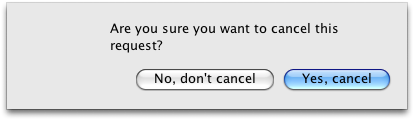
Clicking the Yes, cancel button in the dialog notifies the Performer (and Observer, if any) that the request has been cancelled and removes it from your Due To Me folder.